Merchants can submit a bulk/batch file for multiple sales to add affiliate commissions for orders that were tracked outside of AvantLink.
STEPS TO UPLOAD BATCH SALES
Navigate to the Batch Returns & Sales page by using the navigation menu ![]() > Transaction Manager. Ensure you are on the "Sales" tab.
> Transaction Manager. Ensure you are on the "Sales" tab.
- Download the Sales template.
- Complete the required fields.
- The file must include all the headers in the template.
- Additional details in the Batch Sale File Requirements support article.
- Submit the file.
- Submit only transactions that were attributed to AvantLink.
- Use the refresh icon
 to update the File Status table. It can take a few minutes to have results for large files.
to update the File Status table. It can take a few minutes to have results for large files. - If the file fails to process, use the download icon
 to download the originally submitted file and make the necessary revisions.
to download the originally submitted file and make the necessary revisions.
- Check the status with the view results icon
 .
. - Navigate to the Report page and use the Sales Commission Details report to review the commission amount on each transaction.
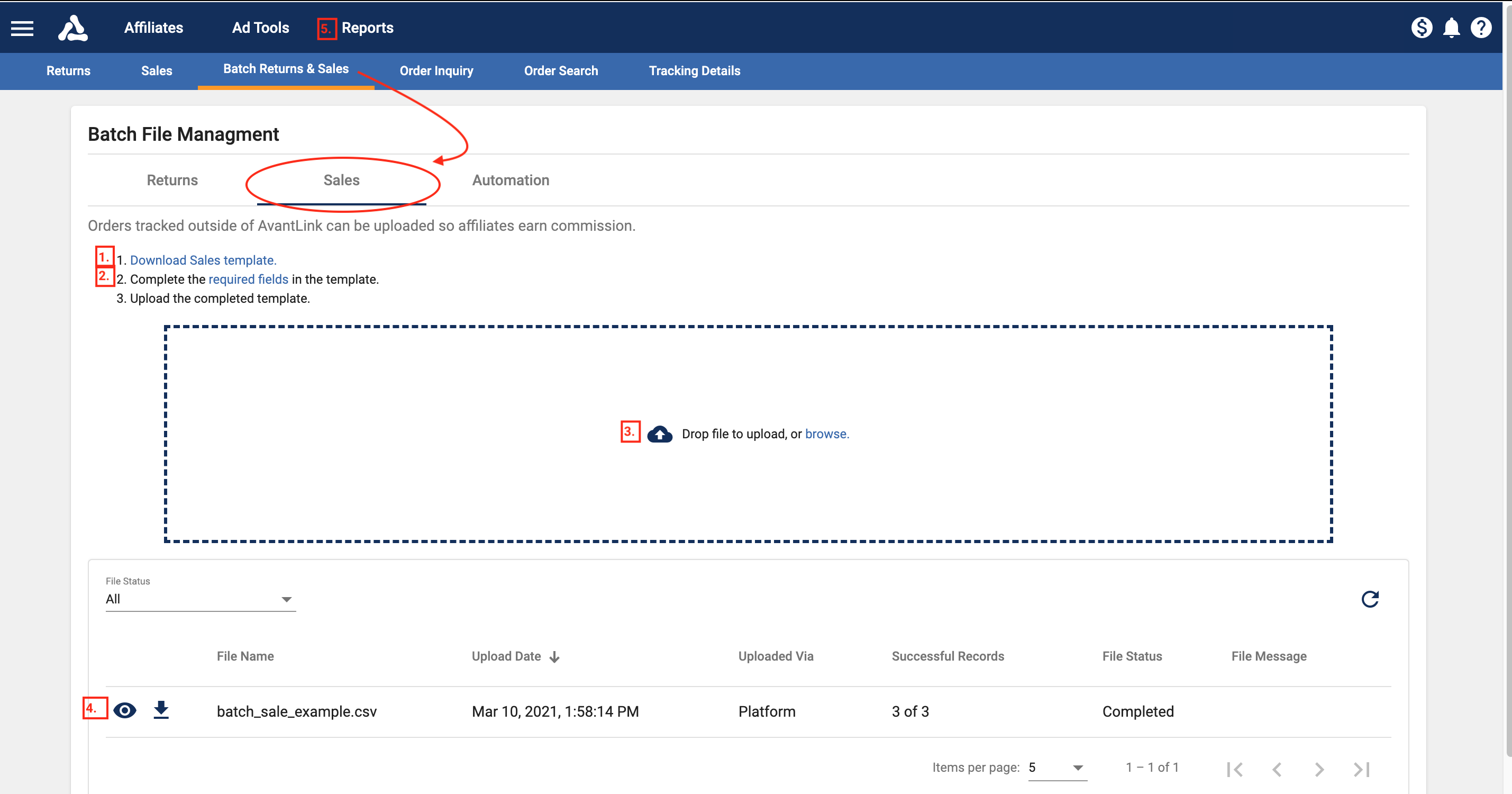
ITEMS TO REMEMBER
- Due to the nature of the batch sale system, affiliates will not initially see any sales tracked until the file is uploaded. Make sure all of your affiliates are aware of this via the program terms or through written/verbal communication.
- Batch sale files should be uploaded on a daily or weekly basis.
ADDITIONAL QUESTIONS?
If you still have questions or need assistance please email support@avantlink.com.