Overview
- What happens to all your tracking links when a merchant account closes or you no longer have an active relationship with them?
- What happens when you click on a link that is meant to go to a merchant you no longer advertise for?
- This article will address these questions, and show you the options we have!
Default Inactive Tracking Link Page
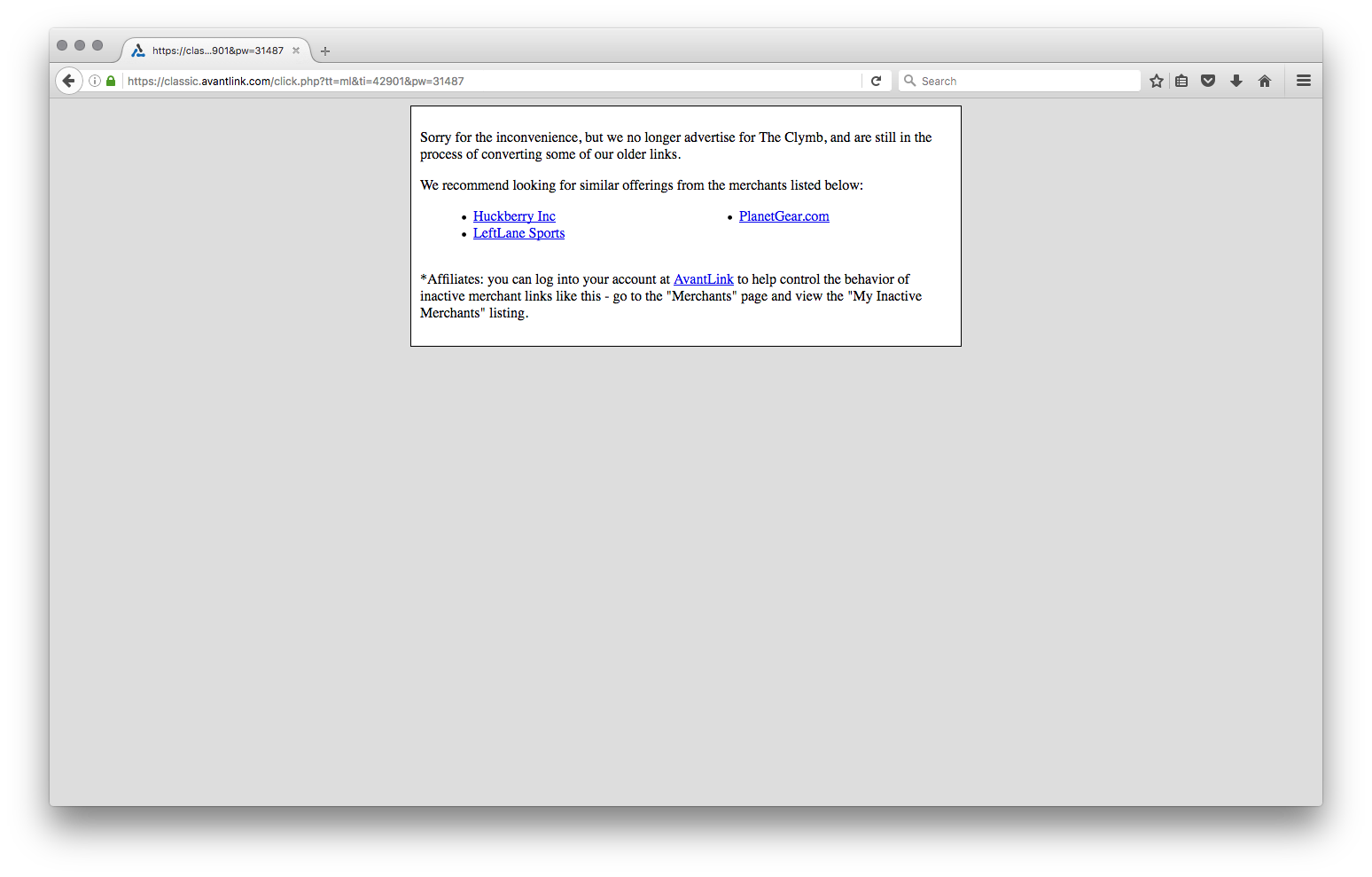
When a user clicks on a link that is to a merchant that you no longer have an active relationship with, that user will automatically be redirected to a page that lists similar merchants. This list is pulled from other merchant programs that you still have an active relationship with.
Inactive Tracking Link Configuration Options
Affiliates also have the ability to redirect the user to a different Merchant.
These settings can be found in the AvantLink Dashboard > Merchant tab.
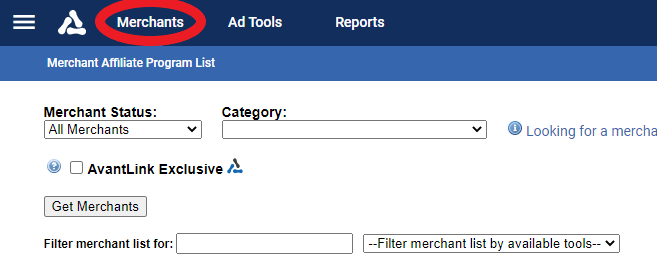
By default, you will see a list of merchants that you are active with. To see the list of merchants that you are no longer active with, you'll need to change the status to "My Inactive Merchants" and click the "Get Merchants" button.
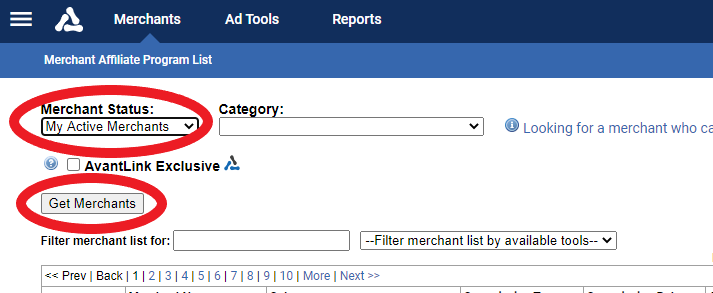
At the beginning of the row, you'll find the link called "Configure inactive link handling". You'll need to click on this to show us what the options are for inactive links.
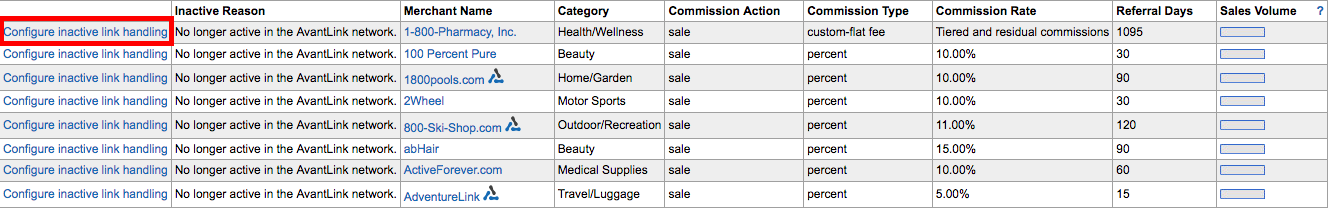
After clicking that link, you will see a screen that configures the click-throughs with the selected merchant.
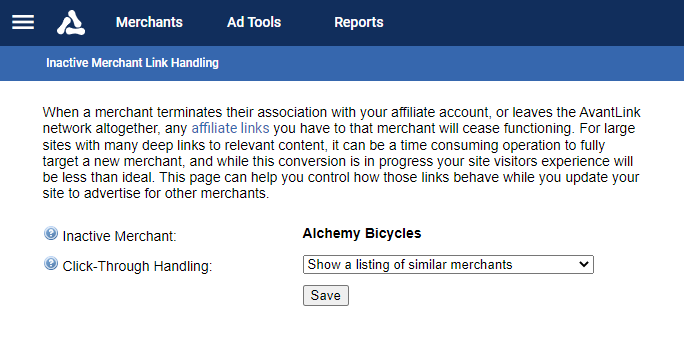
If you select the "Click-Through Handling" drop down menu, three options will appear:
- Show a listing of similar merchants
- Send traffic directly to an alternate merchant
- Send traffic to a custom page of my choosing
Show a listing of similar merchants
When a user clicks on an inactive link, this option will show a page that shows a list of other merchants that are affiliated with your account.
Send traffic directly to an alternate merchant
This option allows you to select another merchant site. This way, when a user clicks on any link that is affiliated with the inactive merchant, it will take them directly to an active merchant of your choosing. All the tracking information will still be in place, and the commission you would receive will still be credited to you if the user makes a purchase on that alternate site.
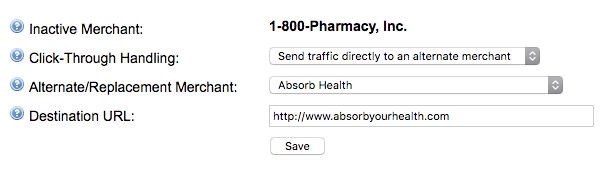
Send traffic to a custom page of my choosing
This final option allows you input a URL of your choosing. However, be warned that this will NOT track the click through. You could have this link to somewhere else on your site that explains that you are no longer advertising for that merchant with the styling of your choosing as opposed to the default one.
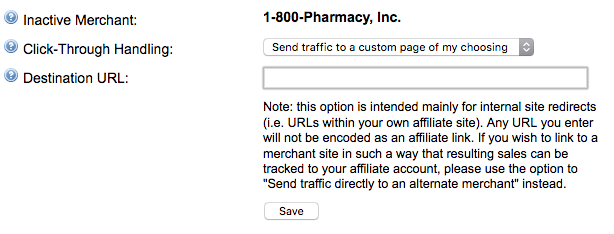
This solution will not remove the inactive links from your site. However, it will redirect them to a place of your choosing. If you have a lot of custom links that are inactive, this may be a good solution for you until you can get the links replaced with other merchant programs.