Merchant Group users have the ability to add new users at two different levels - at the merchant group level and at the merchant account level.
MERCHANT GROUP LEVEL
Adding a user at the merchant group level, will grant the user permission to all of the merchants within the merchant group. If a new merchant is added to the merchant group, all users that have permission the merchant group will automatically receive permissions to the new merchant account. Similarly, if a merchant is removed from the merchant group, all users that have permission to the merchant group will automatically have permissions revoked to the merchant account.
To add a user to a merchant group, first switch to the merchant group via the account switcher in the upper right hand side of any page and then navigate to the Manage Users page via navigation menu ![]() > Account Settings > Manage Users.
> Account Settings > Manage Users.
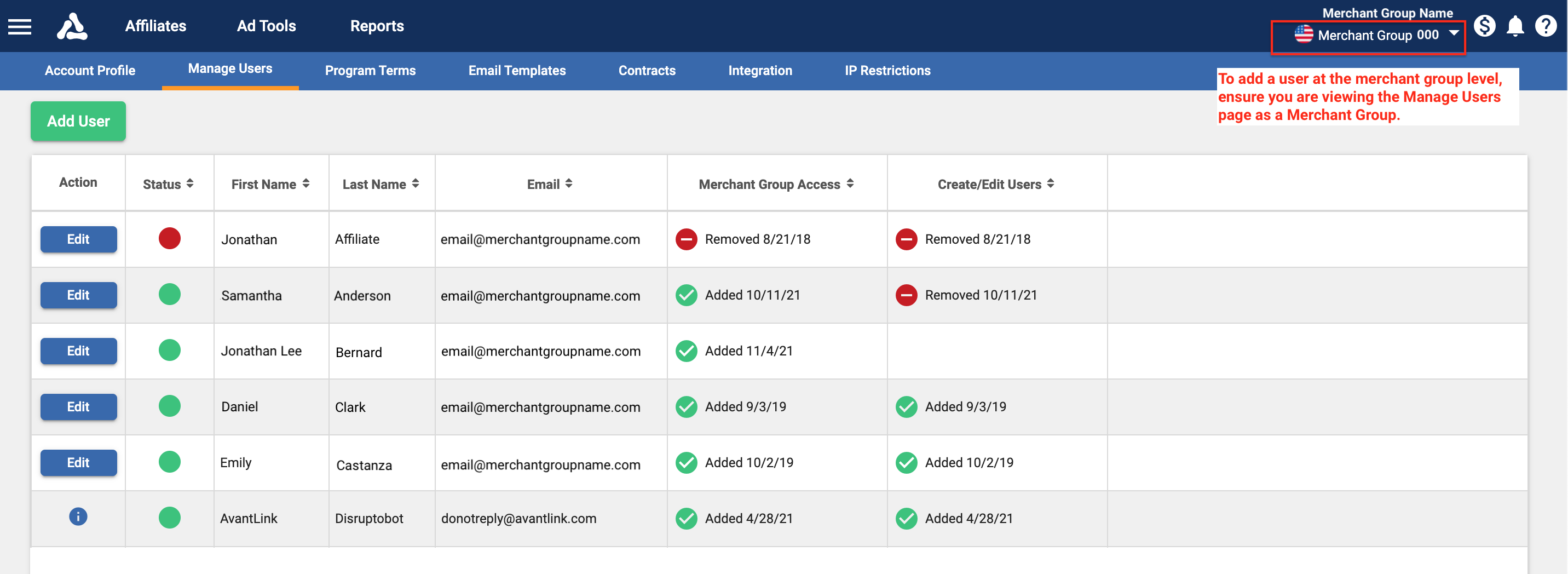
MERCHANT ACCOUNT LEVEL
Adding a user at the merchant account level, will give the user permission to just that merchant. The user will only be able to view that one account. Note you can grant a user permissions to multiple merchant accounts if you want them only to be able to view certain merchant accounts. This is useful if you are Merchant Group User and you have a manager of a particular merchant account that needs access to one account.
To add a user to a merchant account, first switch to the merchant account via the account switcher in the upper right hand side of any page and then navigate to the Manage Users page via: navigation menu ![]() > Account Settings > Manage Users.
> Account Settings > Manage Users.
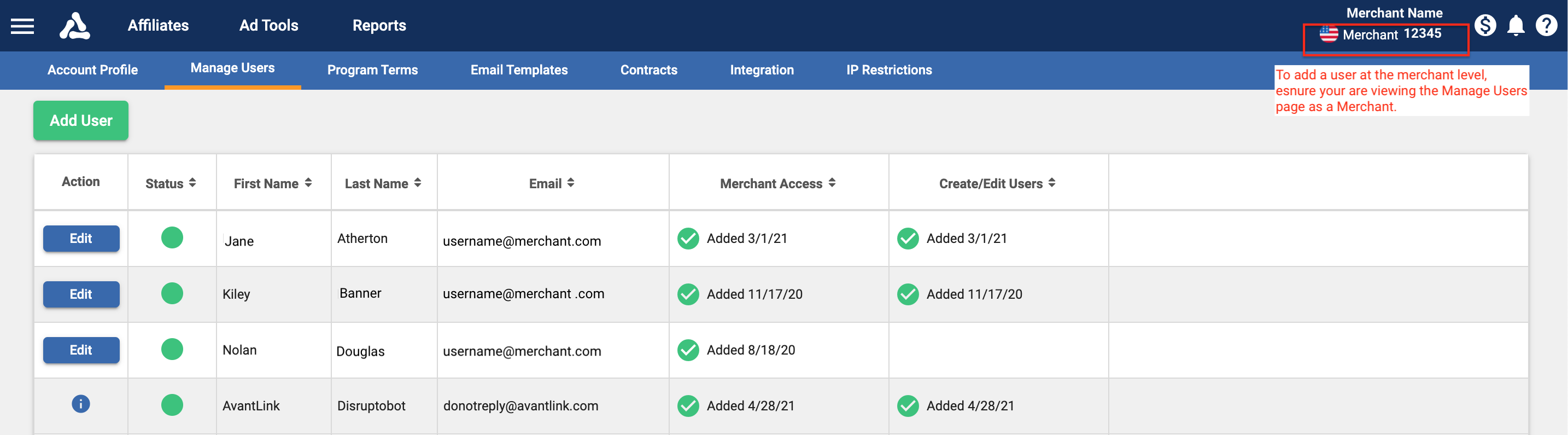
ADDITIONAL QUESTIONS
If you have any questions about how to add or manage users in either a merchant group or merchant level account, please reach out to support@avantlink.com.