Once signed into your AvantLink account, you can locate your merchant ID in the upper right corner of the dashboard.
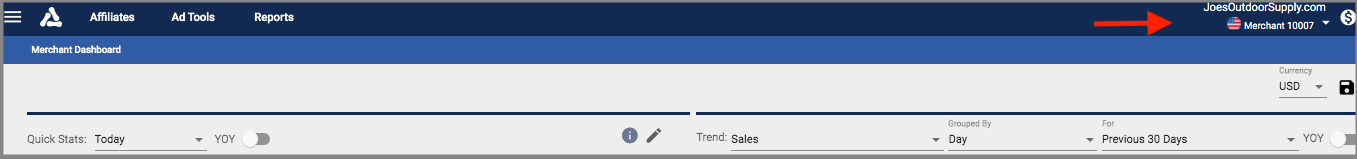
The merchant ID can also be located under the Account Information by selecting menu  > Account Settings.
> Account Settings.
Once signed into your AvantLink account, you can locate your merchant ID in the upper right corner of the dashboard.
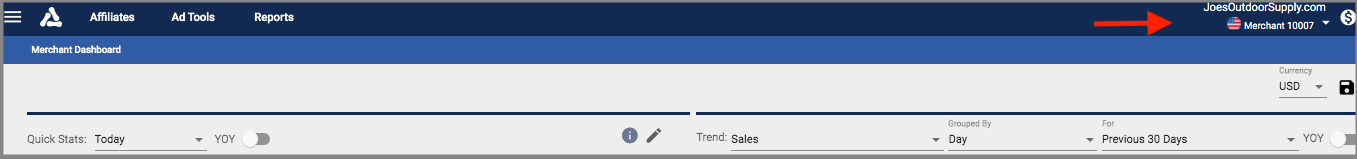
The merchant ID can also be located under the Account Information by selecting menu  > Account Settings.
> Account Settings.